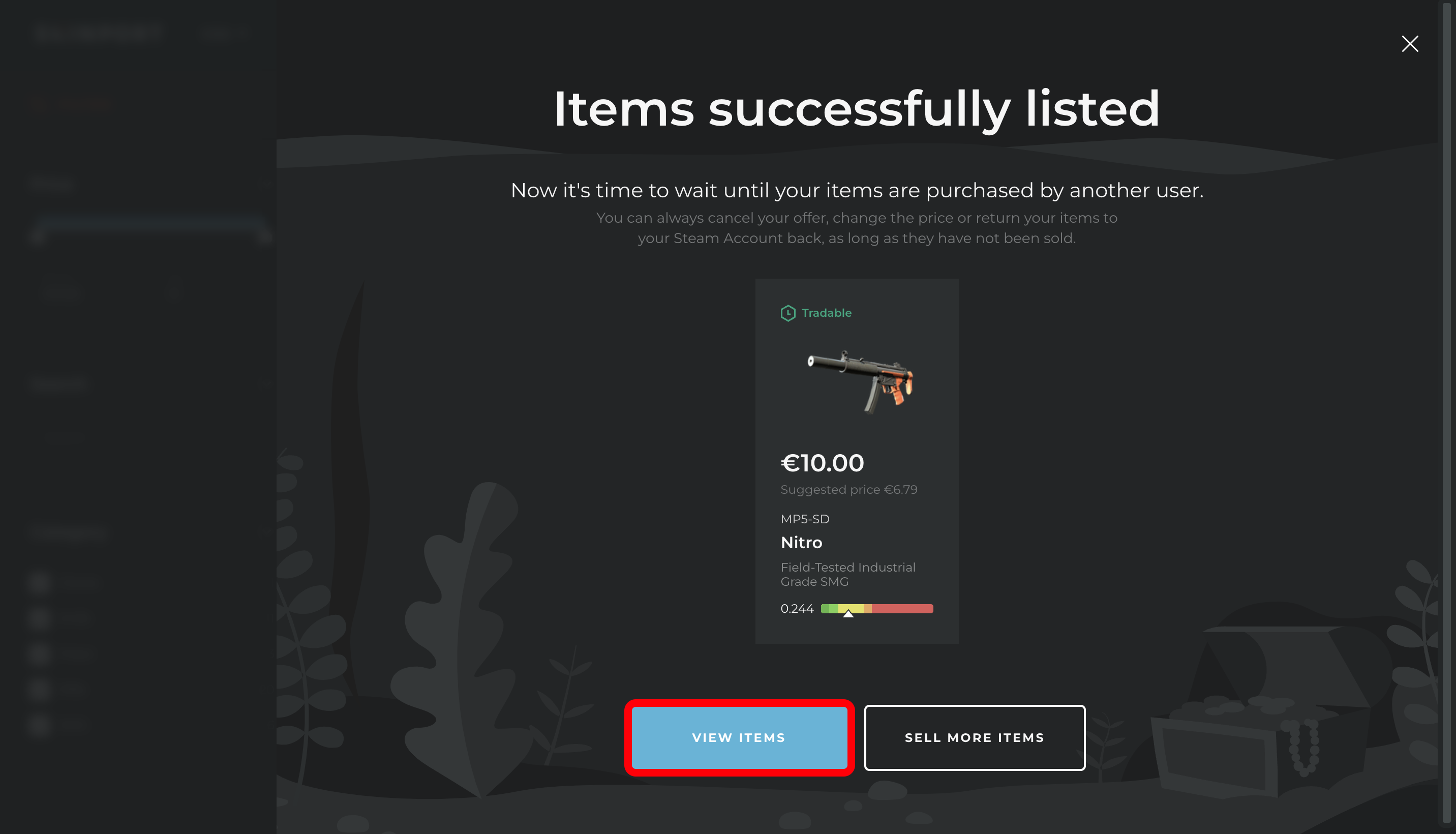Frequently Asked Questions
Is SkinWave legit?
As all transactions are handled through Skinport’s platform and you only share private links to the items you want to sell. We never have access to your Skinport or Steam account. Logging in to Steam will only let us know who you are.
What is a private listing on Skinport?
A private listing on Skinport will only be visible by people who have the link, the advantage of this is the significantly reduced selling fee, from 12% to just 2% This allows us to provide you with the best prices. Read more about it here.
Why not sell on Skinport directly?
Due to the significant fee savings of a private listing on Skinport (2% vs 12%), you will often receive more for your items if you sell via us.
Do I need a Skinport account to sell skins on SkinWave?
Yes, all transactions are securely handled through Skinport’s platform, so you need to have an active seller account to be able to receive the funds of the sale. Create a Skinport account here.
What are the steps to sell?
On our selling page you first select the items you wish to sell. You will then be guided through the following steps:- Create a Private Offer on Skinportand make sure you're on the 'STEAM INVENTORY' tab. Select the items as shown under 'Your selected items' on the right. Next, set the listing type to private. Finally click 'SELL'
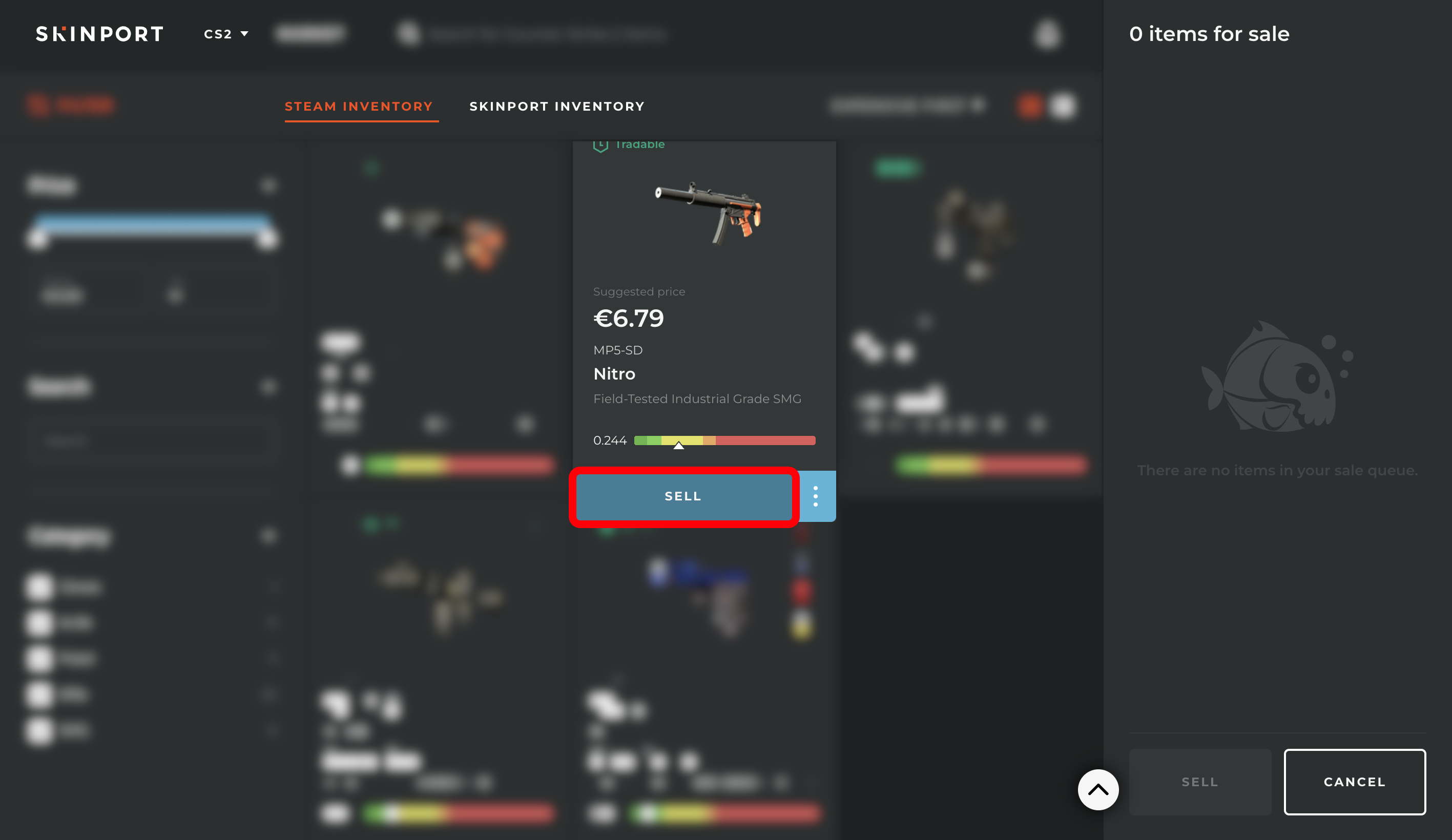
- Enter the correct pricesIn the next window, copy the prices as shown under 'Your selected items' on the right. The fee should show as 2%. Click 'SELL'.
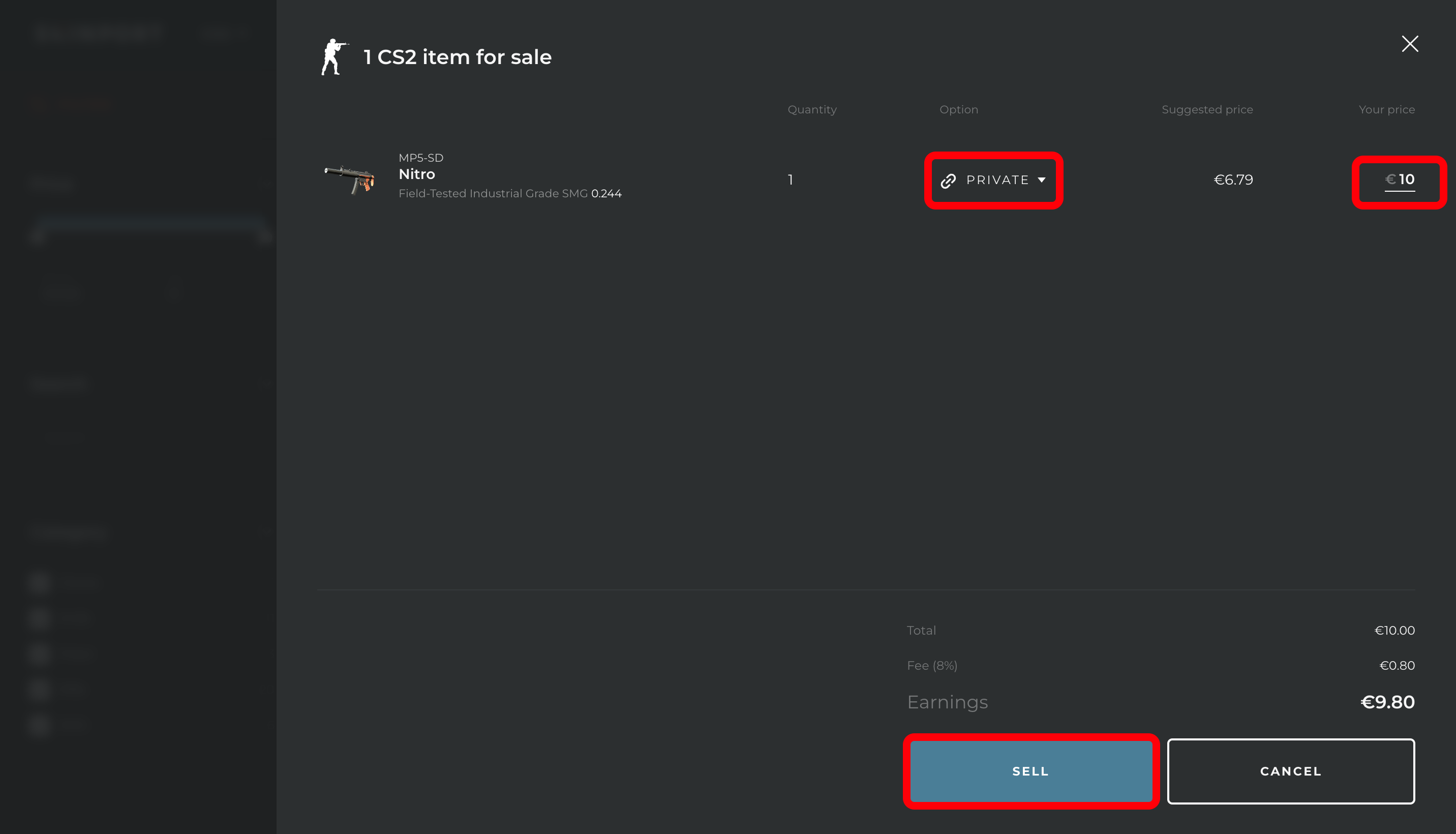
- Complete the trade on SteamOpen the trade in the browser or Steam. Check the 'Confirm trade contents' box, and accept the trade. Additional confirmation may be required. After confirming the trade you will be redirected back to Skinport.
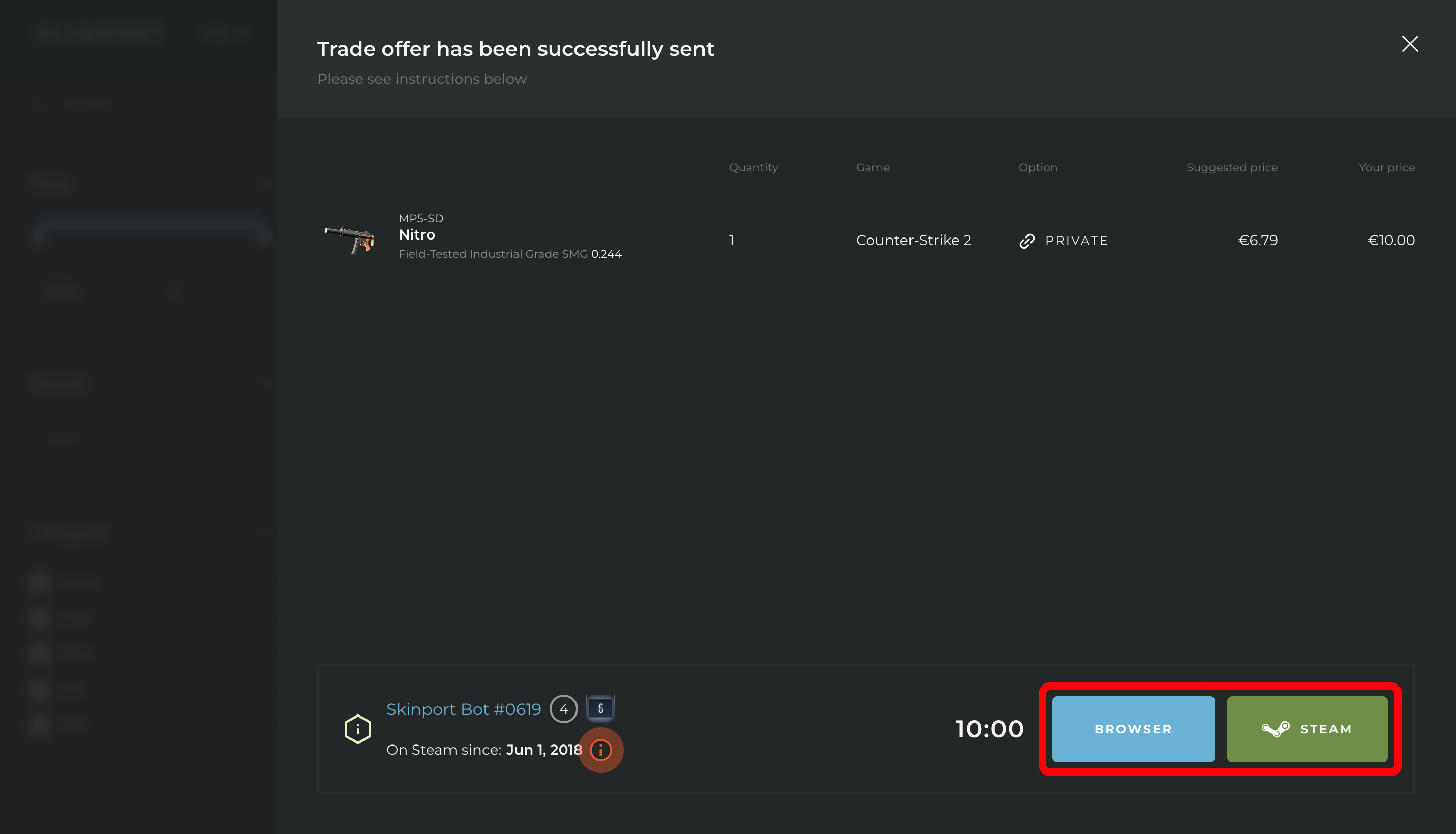
- Share the Private Offer linkThe items are now successfully listed. Click 'VIEW ITEMS', open each item's page, click 'SHARE', and then 'Share link'. Paste the links on the right here.